Submission of blogspot blog in google webmaster is easy. You have no need to make site map first like others. You have already informed about my today’s post. By the way my post subject is How to submit blogspot blog to google webmasters.
You can also see my post
Lets start with me::::;
1* first go to google webmaster tool .
2* now click on SIGN IN TI WEBMASTER TOOLS. See image bellow
3* after sign in you will be see your blog here. Like this
4* Now click on your site like image bellow.
5*now you will be see a page like this. Now click on site map.
6* then click add/ test sitemap. And write sitemap.xml on the box and press submit sitemap. See image
7* now you will be see a page like this
8* now refresh this page. And you will be see this page .
Your site map is submitted now. After some days they will confirm it.
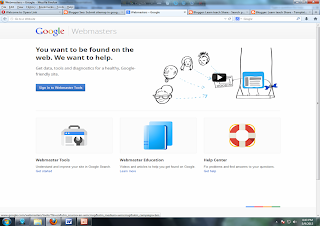
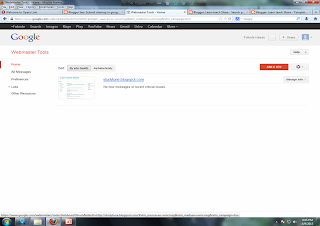
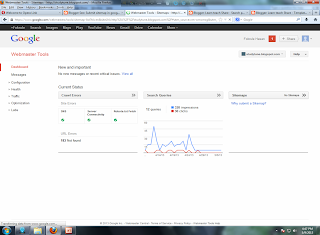


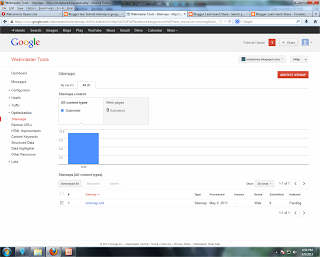
welcome.
ReplyDelete