.Today I will show you how to submit blogspot blog to bing webmaster tools. Submission of blogspot blog in bing webmaster tools is easy. You have no need to make site map first like others. You have already informed about my today’s post. By the way my post subject is How to submit blogspot blog to google webmasters.
You can also see my post
How to submit blogspot blog to yahoo webmasters ,
How to submit blogspot blog to google webmasters. Now come to the point……..
Lets start with me::::;
- firs sign up from here SignUp.( no need to sign up if you have already an Bing or Microsoft account)
- Go to this link.
- Log In here.
- Put your site and click on add button like image……..
5.Fill this form perfectly.
6.now you have need to verify your blog. There are three way to verify. I will use 2nd step to verify. 7.For verify your blog first copy those meta tag like image
8.now go to your blog then template then edit html .
9.find <head> by clicking ctrl +f. after <head> tag paste
the code . preview your template and save your template.
10.Now click on verify on bing webmaster tools.
When you will verify successfully your Dashboard will open. Now Click SUBMIT A SITEMAP .
A box will be open. Write this ( http://your-sitename.blogspot.com/sitemap.xml) on the box and click SUBMIT.
That’s all. You have successfully submitted your blogger sitemap in bing. Within a week they will be approved.
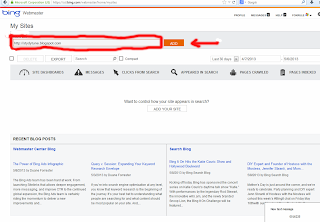
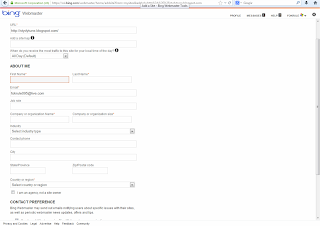
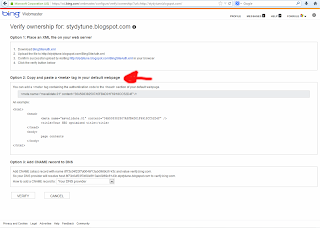
Exactly... dont vote for her. Amazingly enough, while on the Board of Walmart, she helped devise the current scheme to
ReplyDeleteavoid providing health care to as many employees as possible.
..
Take a look at my web page: Nicole Hood