if we don’t use alt tag on image.
There are two way to add alt tag on image (I know).
Firs system is editing html code.
And another system is without editing html code.
First I will discuss how to add alt tag on image without html editing.
It is an easy work. But to much important for seo. Ok read my post carefully……
PROCESS…….
{1}First log in to your blogger account. Then make a new post or edit a post, upload a picture or if you have already uploaded a image on your post no need to upload.
{2} Push Left click on your image. you will be see something like this.
{3} click on properties.
{4} you will be see something like this
{5} now fill those boxes and click OK.
{6} publish your post.
You are success.
If you want to cheek it just visit post and keep your mouse pointer on that image which you was tagged. You will be see like this.
your work is finish. if you fell any problem just post a comment
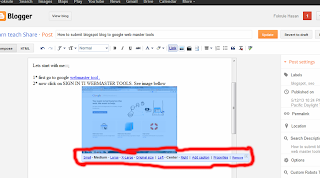
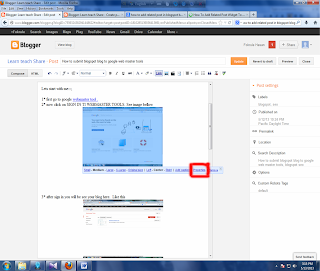
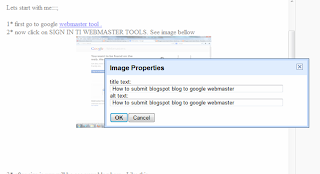
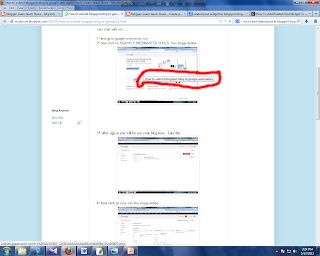
No comments:
Post a Comment